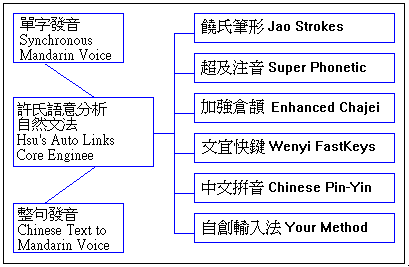
Open Chinese for Windows provides users with five basic
Chinese characters input method for user to choose from. In addition, the user-defined
method allows users to add newly defined Chinese characters and phrases, and
Chinese-English mixed phrases.
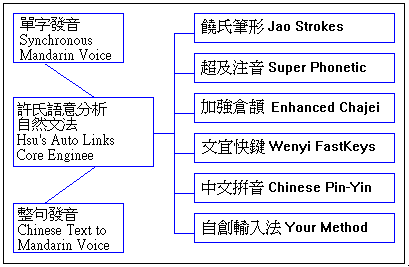
Open Chinese software is designed with six main features
to provide the maximum benefits and the needs for growing Chinese computing users:
1.Multiple Selection for Chinese Input Methods plus defining your own Chinese characters,
preferred phrases or creating your new input methods.
2.Easy to learn and easy to use! Open Chinese is truly the fastest and the easiest windows
based Chinese characters input system. Graphical User Interface System &
Object-Oriented Design! What You See is What You Get! (WYSWYG)! Fuzzy Logic! On-Line
Dictionary!
3.Open Chinese is built with on-line-in-buffer Chinese syntax, spelling and grammar checks
and automatically correction routines. It enables users to input Chinese characters
continuously. Thus, Open Chinese allows users to save time and improve productivity.
4.  Open Chinese
Pronounces Chinese text to Mandarin voice for your needs, including diffused sounds. Open
Chinese equips with Integrated Voice Functions for single character synchronous
pronunciation and text to Mandarin voice reading. Moreover, the voice module also performs
automatically syntax and structures check to ensure corrected pronunciation for diffused
sounding Chinese characters.
Open Chinese
Pronounces Chinese text to Mandarin voice for your needs, including diffused sounds. Open
Chinese equips with Integrated Voice Functions for single character synchronous
pronunciation and text to Mandarin voice reading. Moreover, the voice module also performs
automatically syntax and structures check to ensure corrected pronunciation for diffused
sounding Chinese characters.
5.Keyboard, mouse, and hand writing style three in one operating environment, design for
one finger operation, easy to use, easy to learn and easy to master!
6.Open Chinese provides user with a combined Chinese/English working environment. Under
the Windows environment, a user can input Chinese or English or both by using one of the
input modes, [Chinese/English Mode] or [Chinese Mode].
Figure 1: User Invented Method
Figure 2: Jao Strokes Method
Figure 3: Super Phonetic
Figure 4: Enhanced Chajei
Figure 5: Wenyi Fast key
Figure 6: Chinese PinYin
Figure 7: Open Chinese Functional Buttons
For More product information, please contact:
USA:
MIGI Technology Inc
41924 Christy St., Bldg C
Fremont CA 94538 USA
Tel: (510) 438-0729
Fax: (510) 438-9548
E-mail: Migitec@aol.com
Taiwan:
Citi Information Technology Inc.
TEL: 886-2-698-1508
FAX: 886-2-698-8686
Email: mrtime@ms1.hinet.net